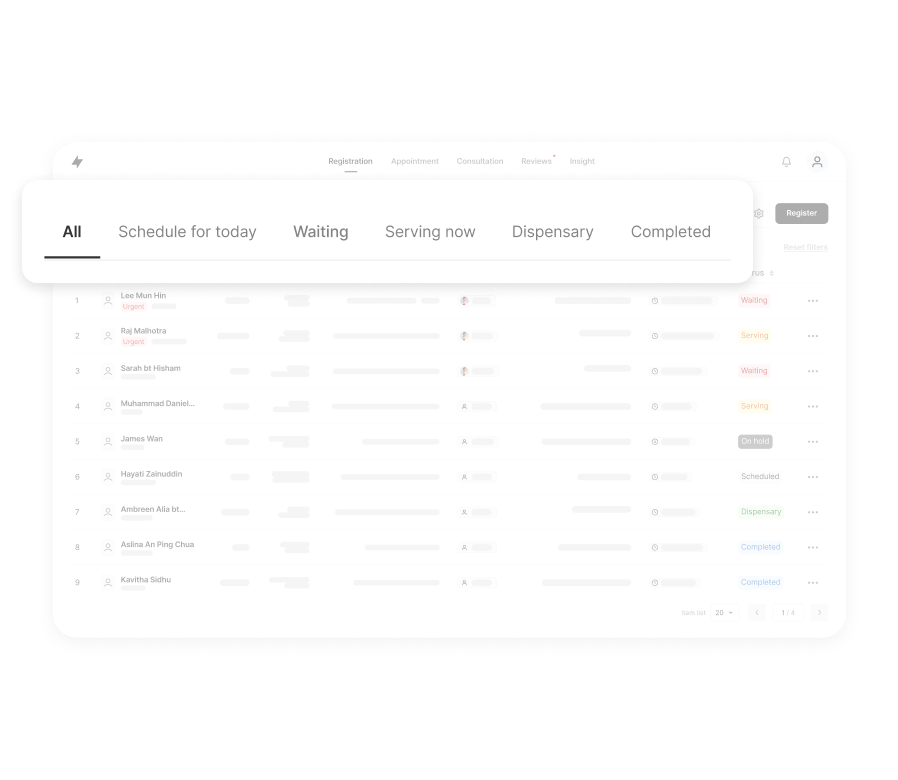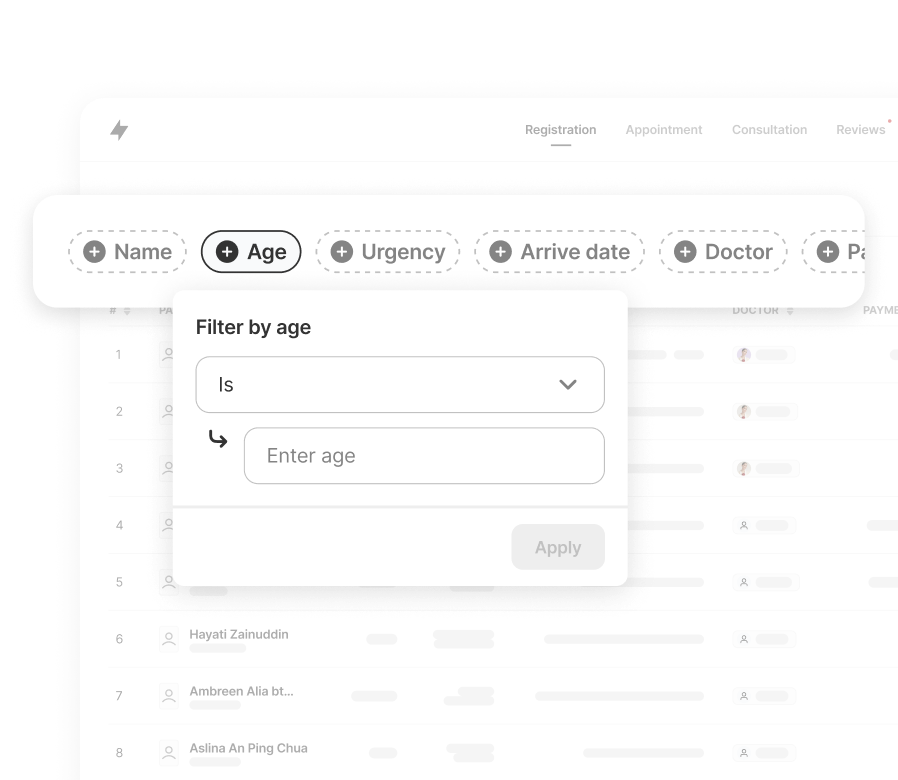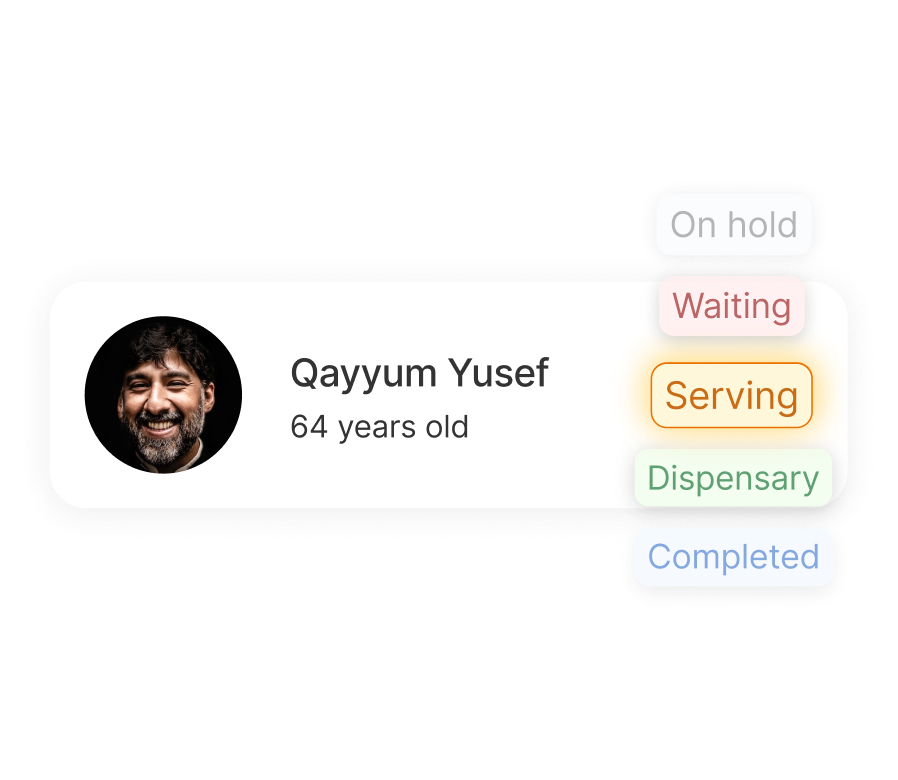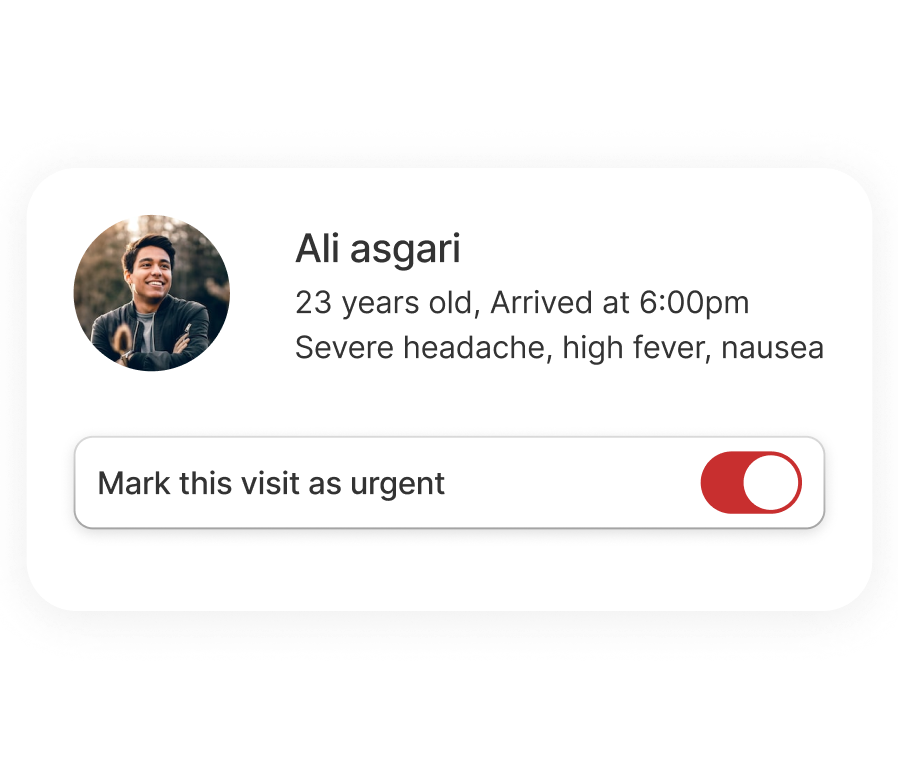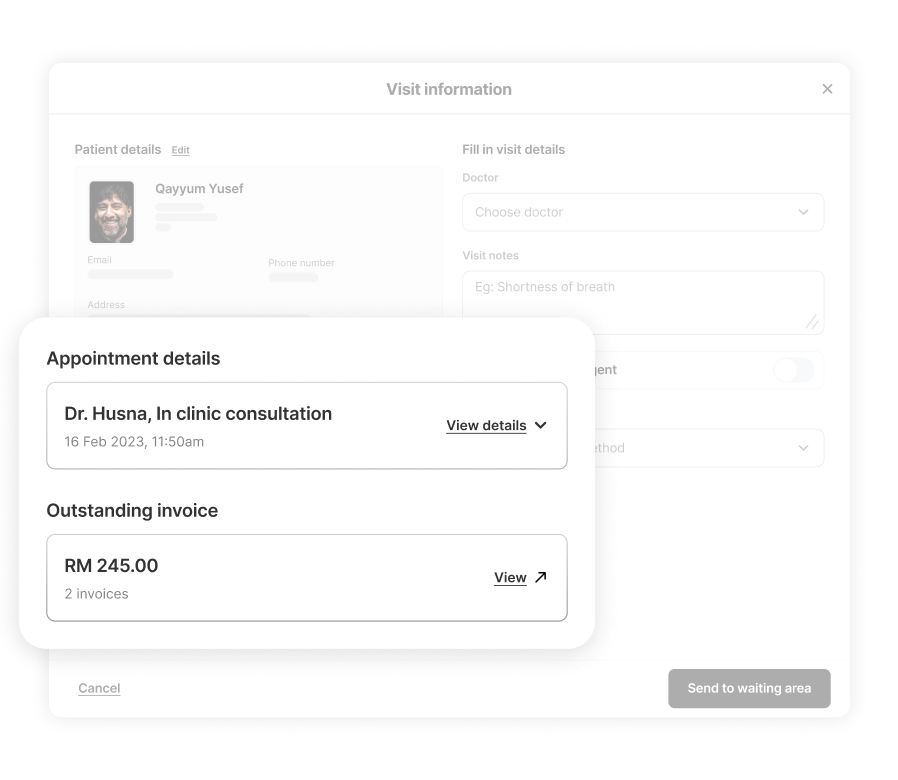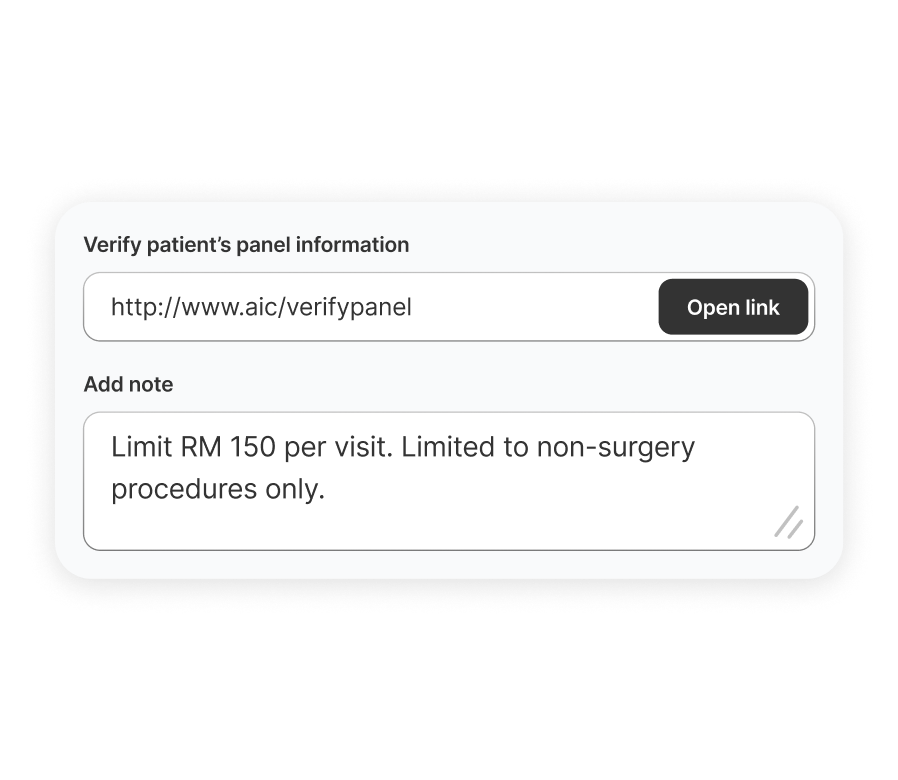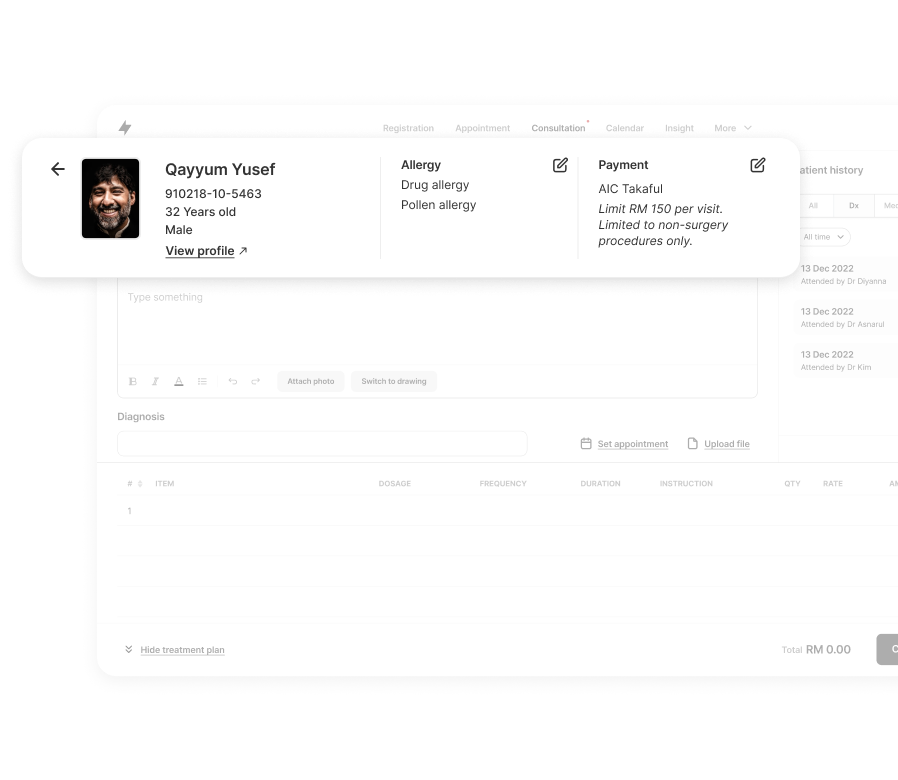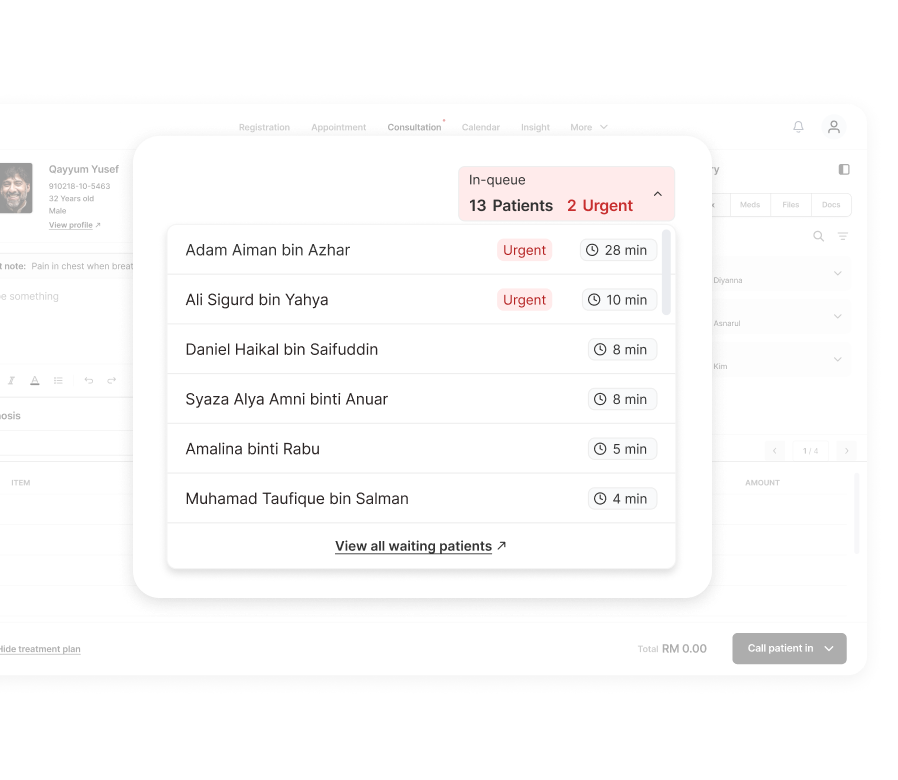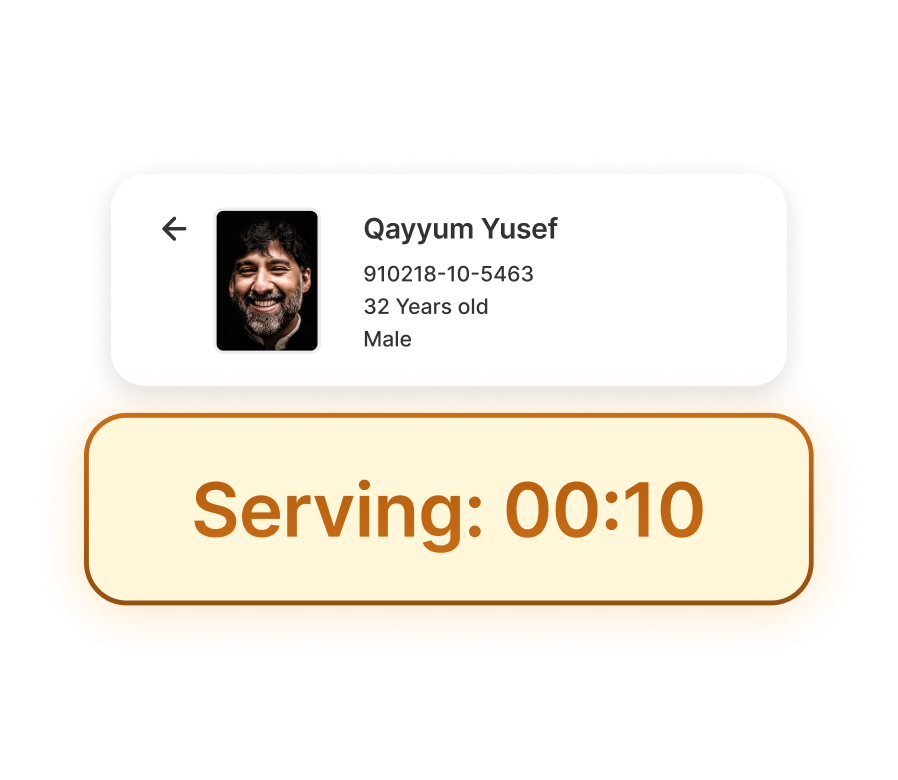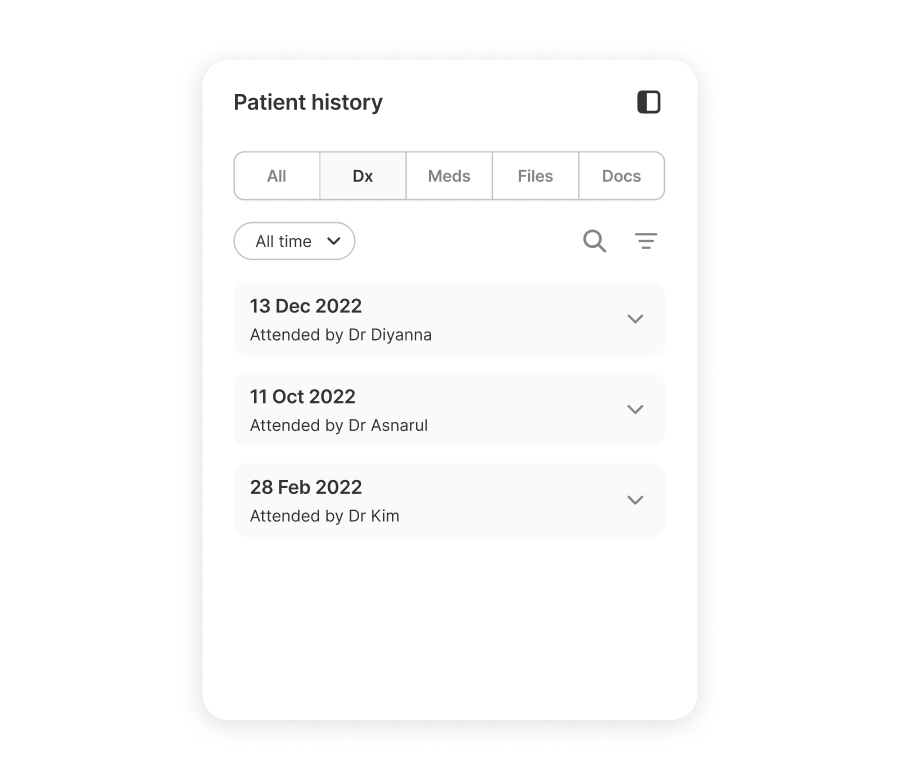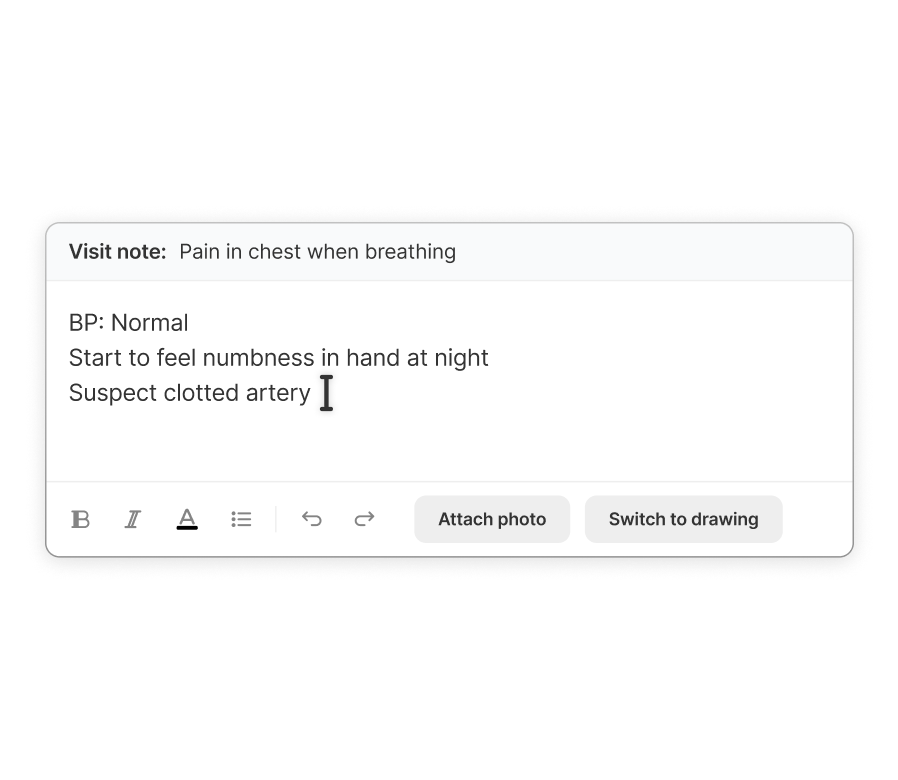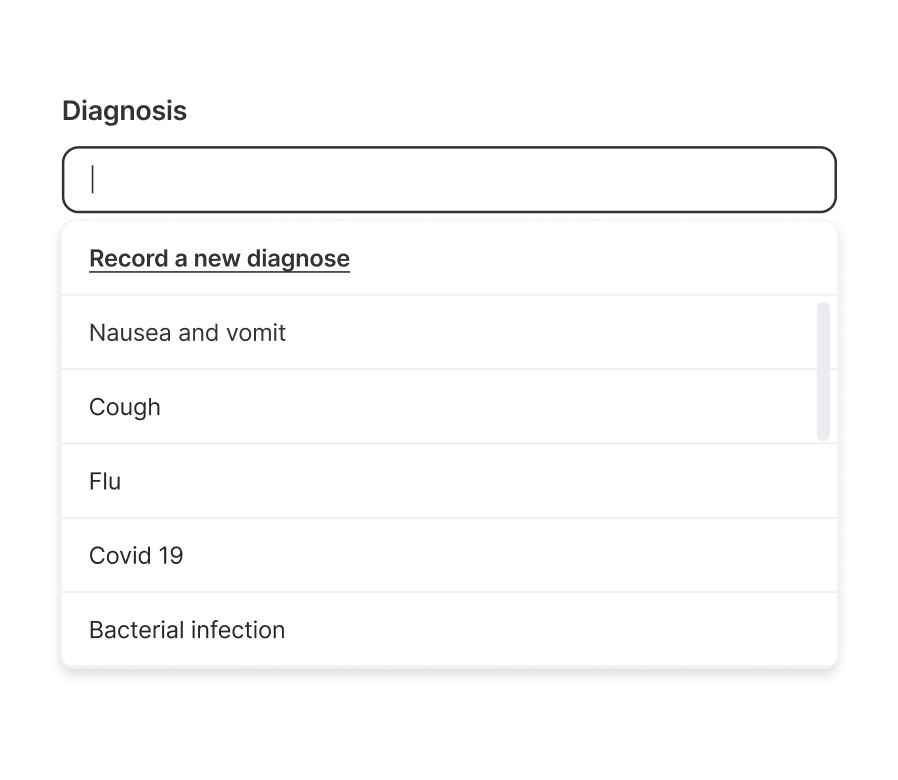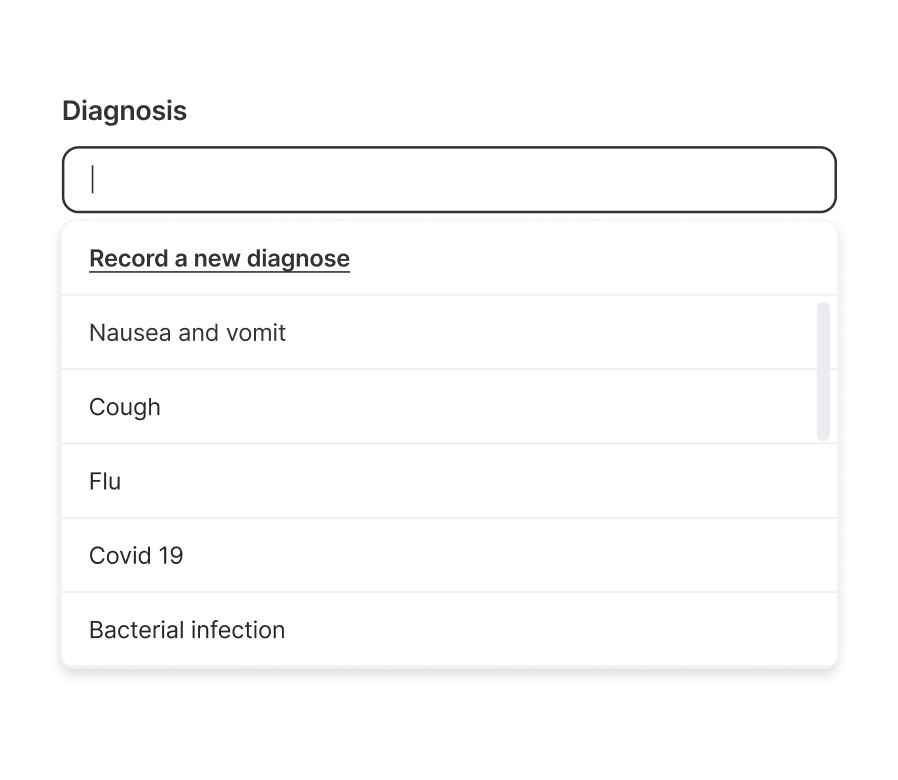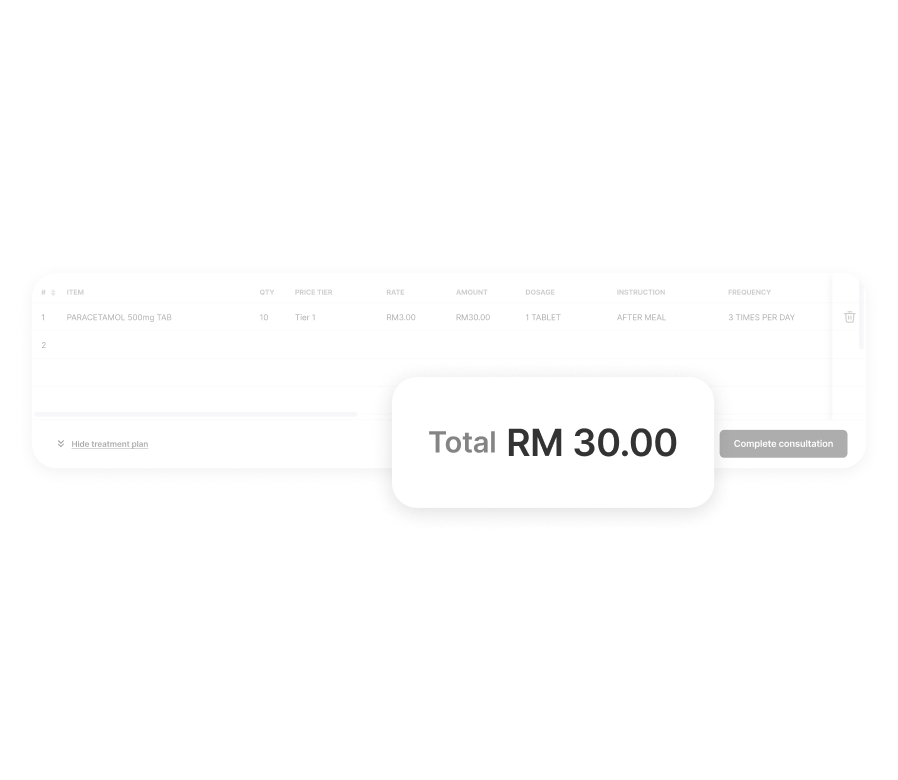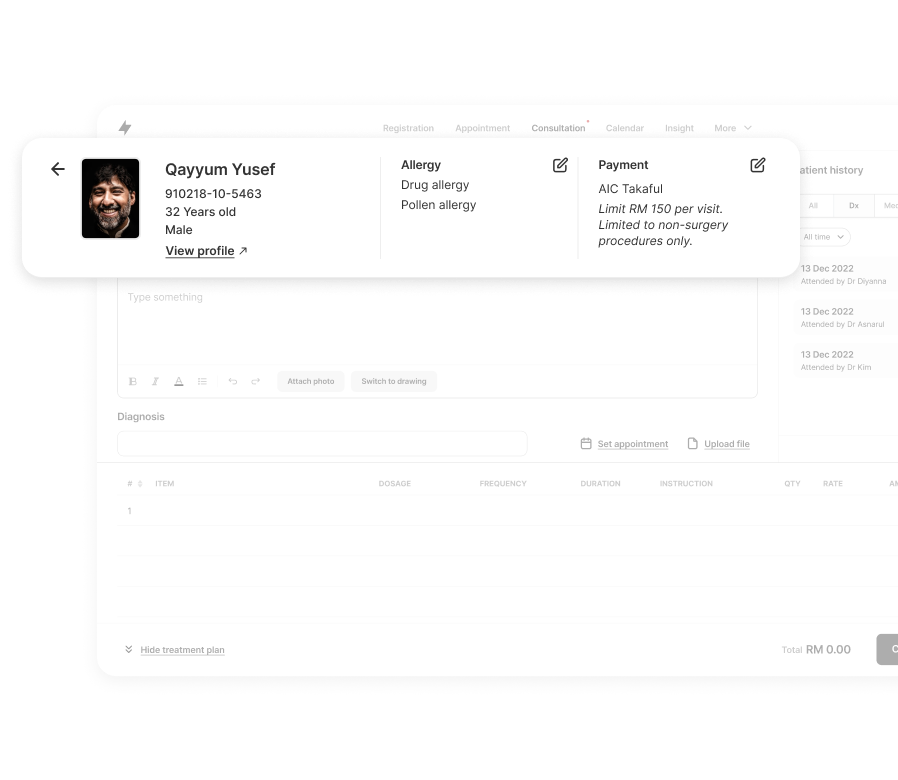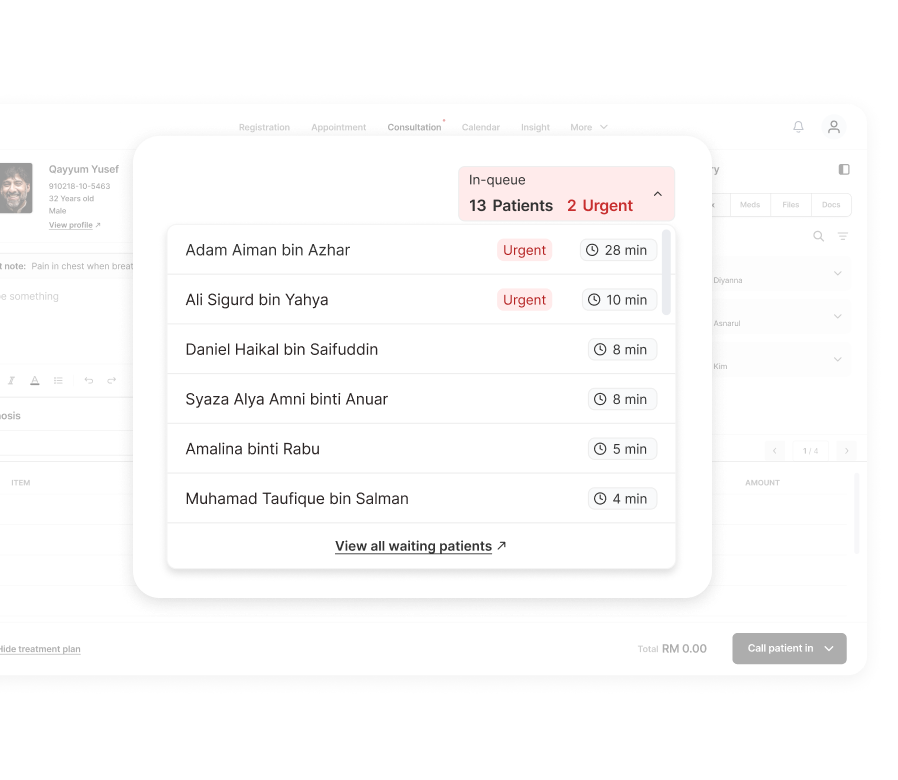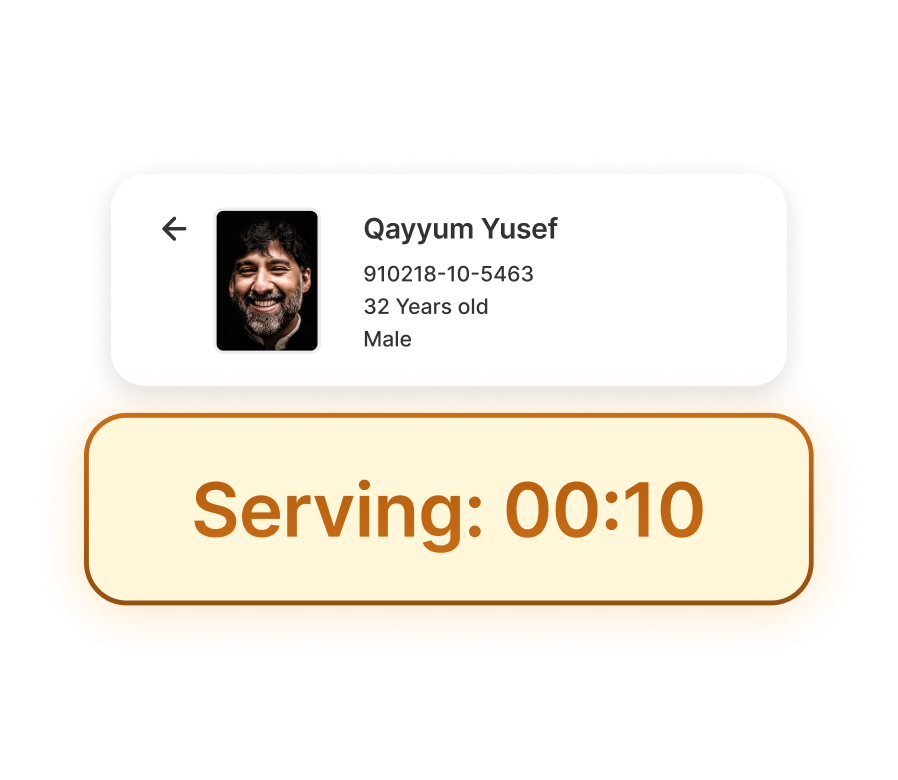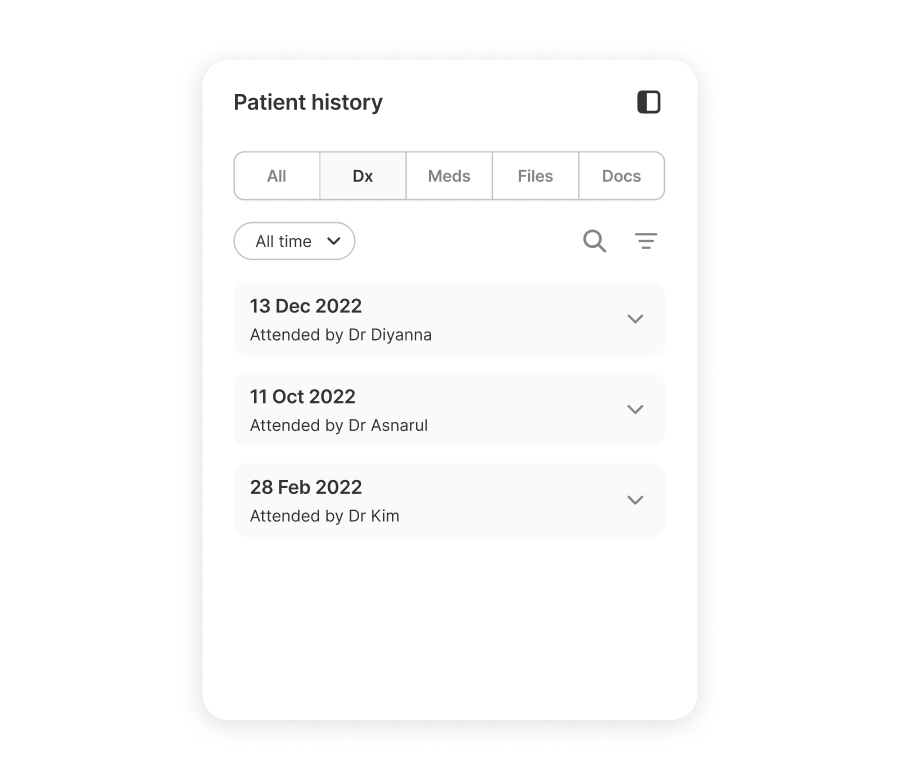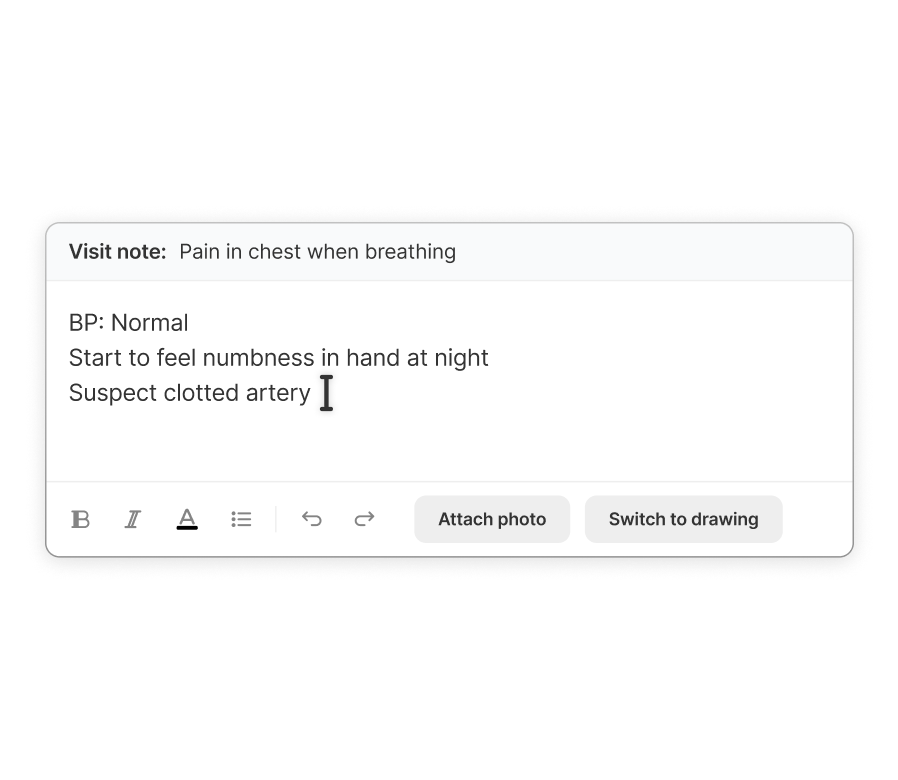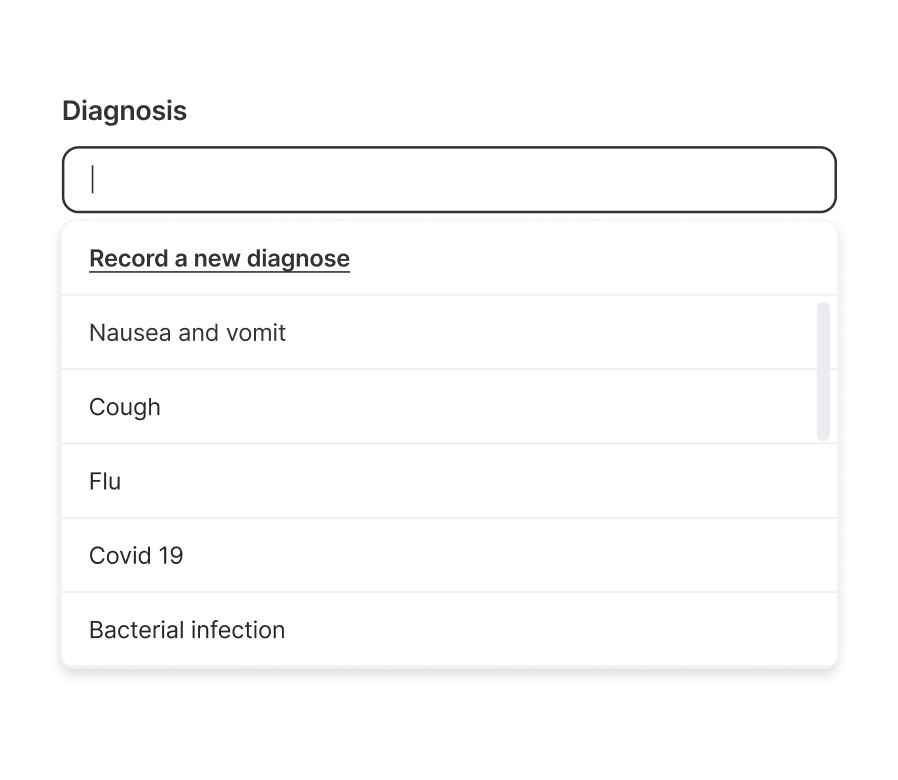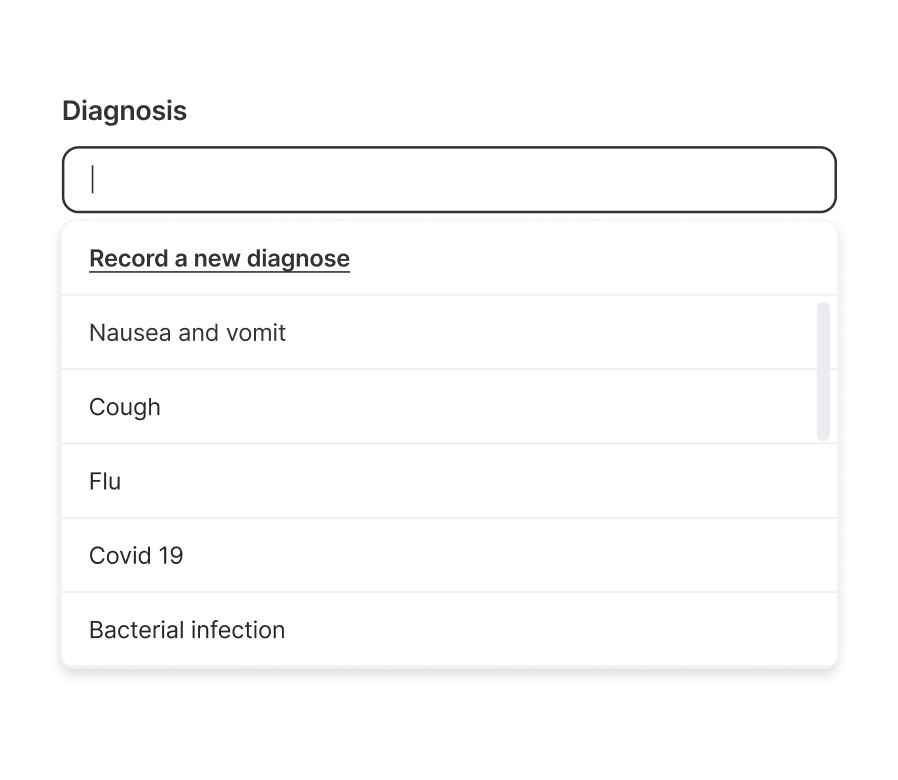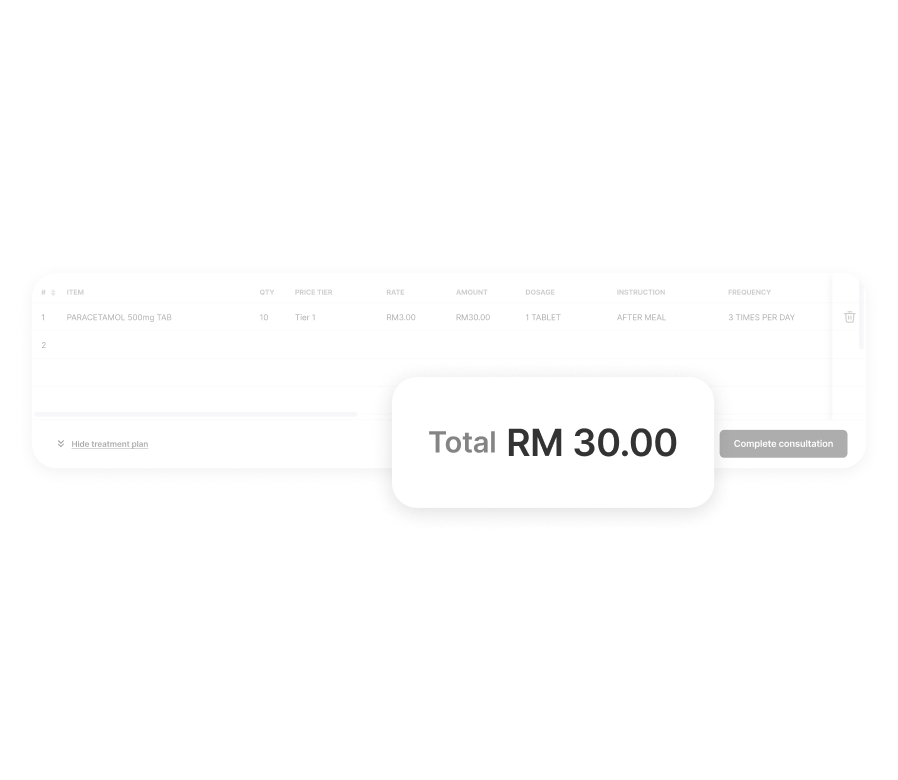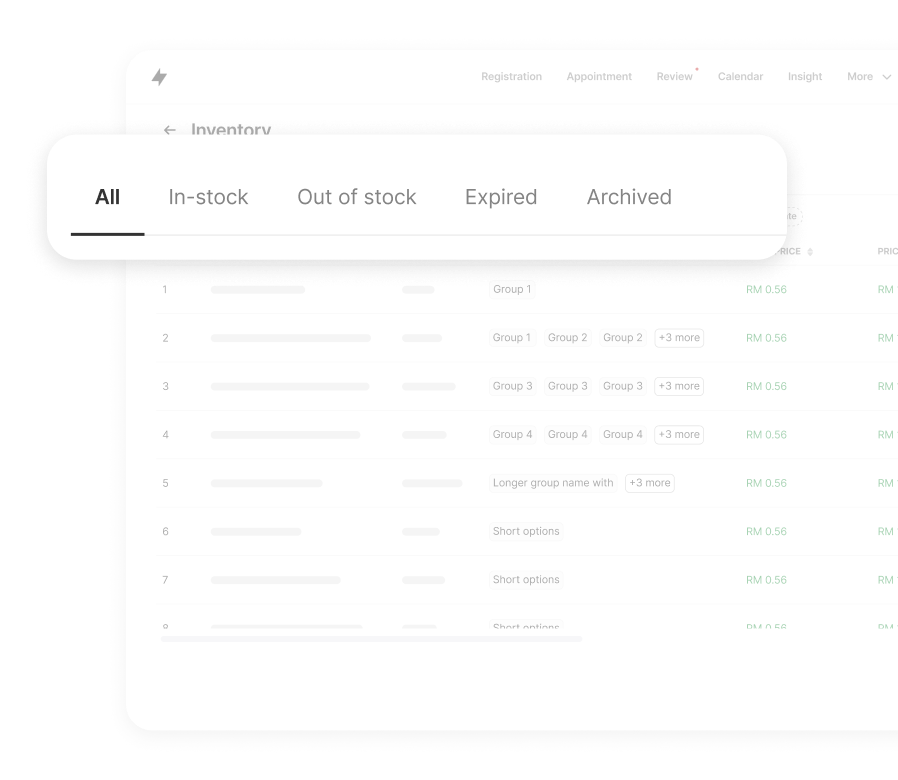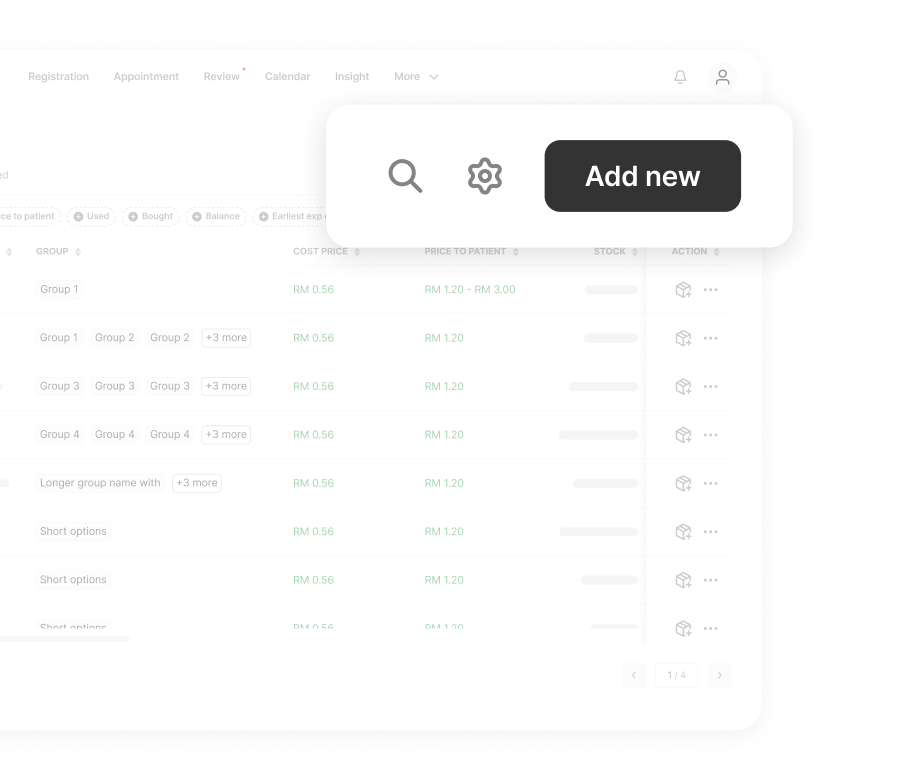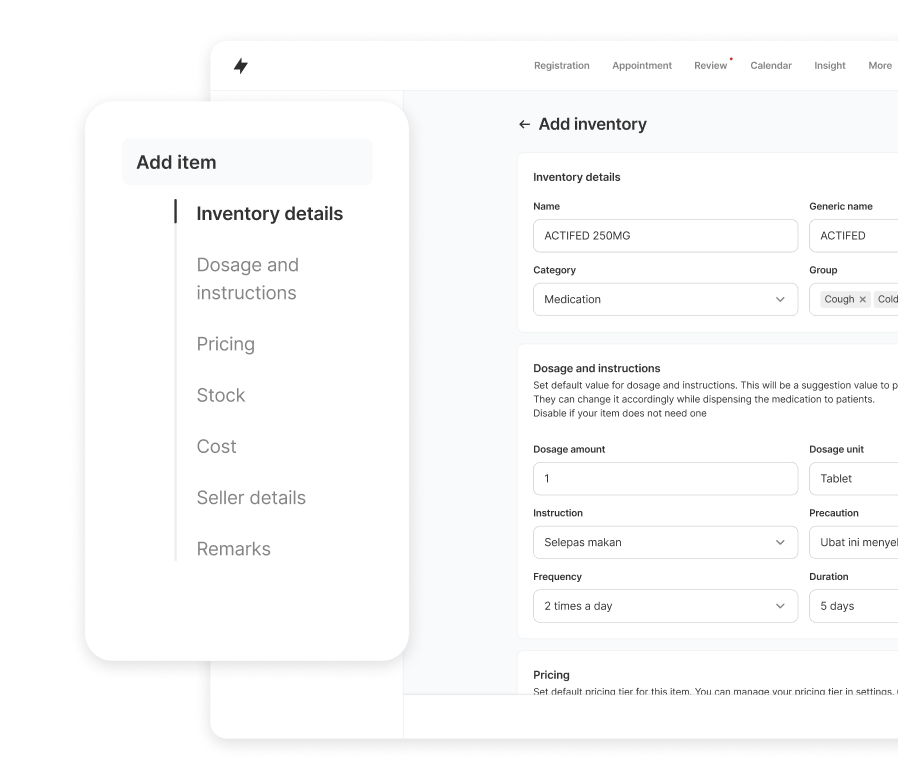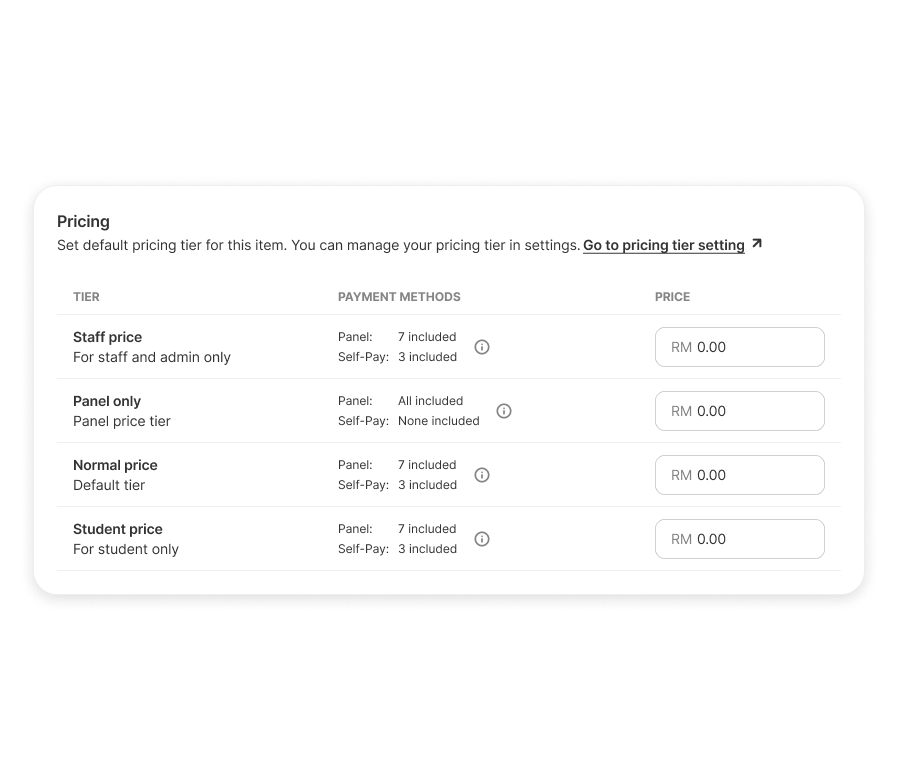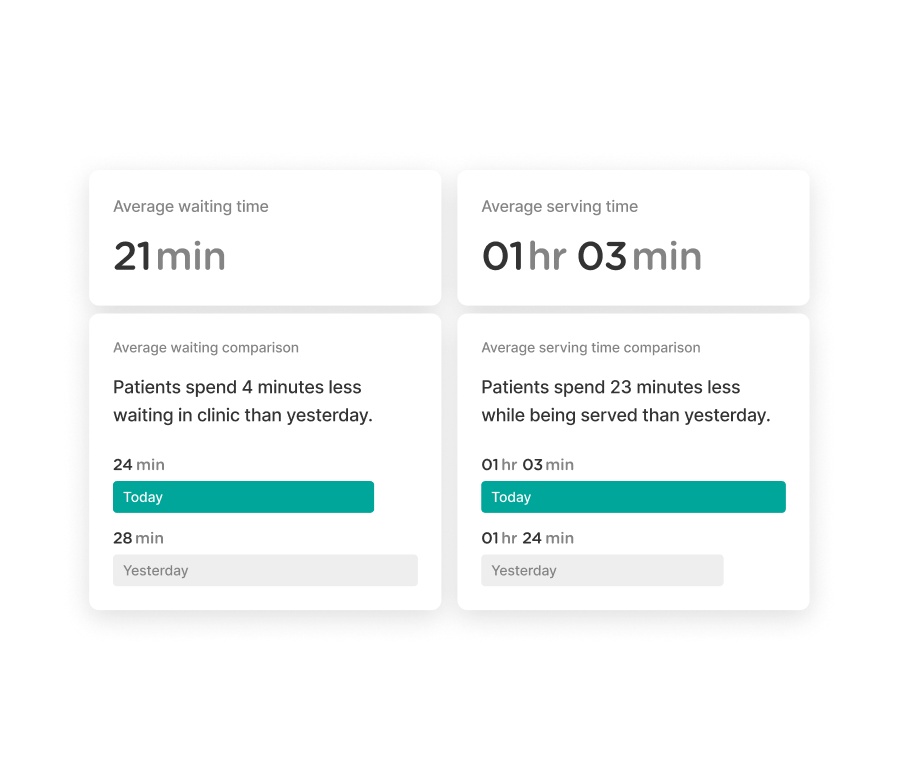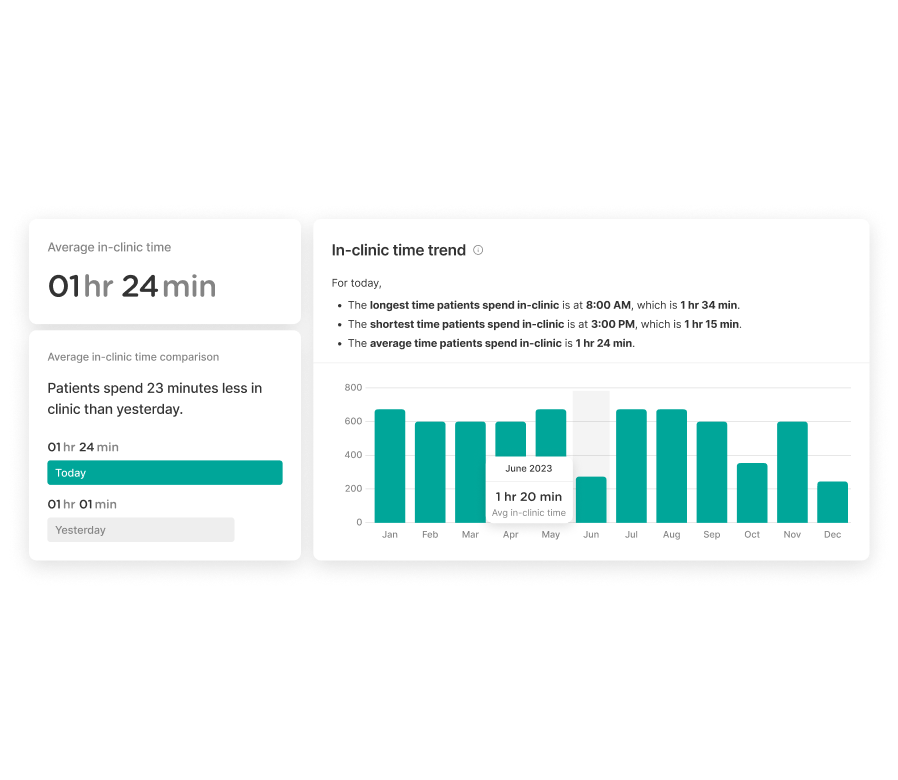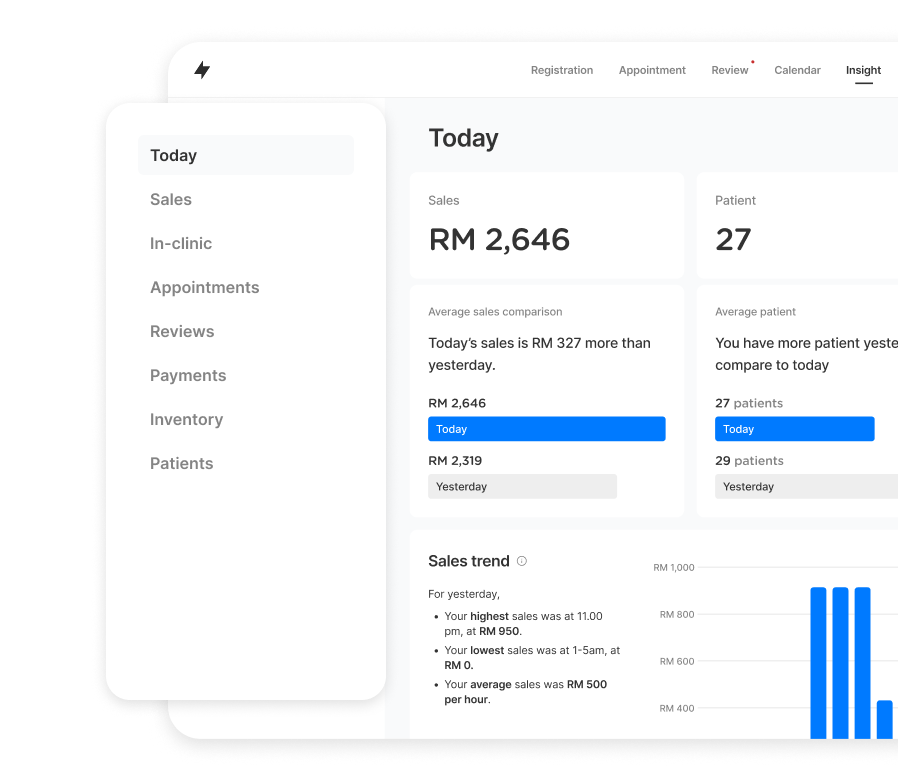Patient's details
Patient's details and profile, including allergy & payment method.
Patients in queue
Quick glance of patients in queue, especially those in urgent needs.
Live timer
Live timer for doctor's serving duration.
Patient's history
View (or hide) the patient's history.
Visit notes
Visitation notes, for doctor's quick reference.
Note taking area
Simple note taking area: typing, drawing and attach photos.
Treatment panel
Diagnosis & medical prescription area that can be hide and viewed.
Smart search
Smart search for diagnosis: by name or by group, multiple selection ready and in-stock status.
Appointment follow-up
Quick button to set follow-up appointments.
Add documents
Add documents: MC, referral letter,x-ray, blood test & more.
Treatment cost total
The total amount of treatment and medication cost.
Put on hold
Put patients on hold, to pause serving time.
Complete consultation button
Button to complete the consultation.